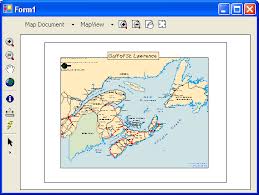Q. Does Geosys offer any Projects?
A. Yes, with every course we have a sample project document along that contains complete source code.
We also provide a special course on developing Projects which will help you to learn the process involved in all the stages of data development and application development.
Q. What is the pre-requisite to take GIS - ADC Training?
A. The Trainee should have knowledge on GIS.
Q. Do I need to know Programming to learn GIS-ADC?
A. No, it’s not required. Programming will be covered in depth as a part of the curriculum.
Q. How much does it cost?
A. Our programs are very competitively priced and reflect the level of choice and availability of modules open to you as a Trainee.
Q. Can I take a break between modules?
A. We appreciate that you are likely to be balancing study with other commitments such as employment and family and so we will do our best to accommodate any requests you make.
Q. How long does it take to complete the program?
A. We have four programs. The table below illustrates the duration of each course
| Program |
Duration |
Batch time |
| GIS - DDC |
4 weeks |
Flexible Timings |
| GIS - ADC |
6 weeks |
Flexible Timings |
| Web API’s |
2 weeks |
Flexible Timings |
| Soft Skills |
Depends on the selected Module |
Flexible Timings |
Q. What could be the idle Job description, if I get selected for any company?
- Be a Part of GIS Application Development Team.
- Understanding Client's Requirements.
- Be a Part of GIS Developers Team.
- Could be a part Development Project.
Q. Who will clarify my doubts, if any?
A. You can post a question to
info@geosys.co.in. And we could provide you with the solution.